Why Google Photos App? 4 Reasons and Features Of Google Photos’ to Simplify Your Life!
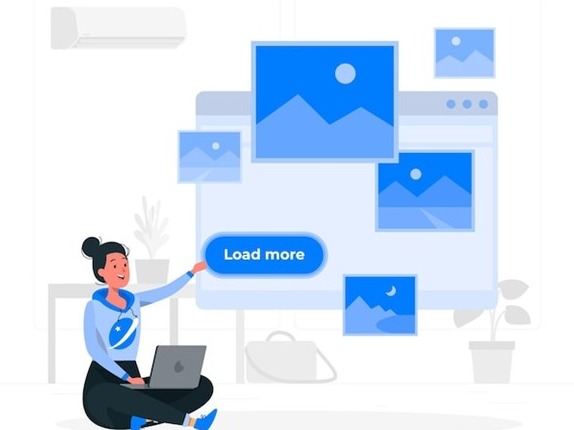
The present-day conundrum of organizing an abundance of images is that smartphone cameras are getting more and more sophisticated while printing photographs has become less common. Many of us share our best pictures on social media, but we don't intend to constantly overwhelm our friends with family portraits.
We eventually forget to edit our images on our workstations or phones and only check them when we receive the terrible "storage almost full" notification. Here comes the Google Photos app, which is a top-notch way to store and edit your pictures. This complementary browser-based application is loaded with features that will make your life pretty hassle-free. These are the top 4 features of Google Photos that can ease your life:
- Capacity on your phone can easily be expanded
Up to 5,000 photos can be swiftly removed from your mobile device, according to Google Photos, as they are "currently backed up securely" in the format you've selected, and you "can nonetheless view them whenever you want in Google Photos." It might sound not very comforting, but you may delete several photos and videos off your device and view them again anytime by going to the Google Photos app.
- Makes editing effortless and quick
The editing features in Google Photos are supposed to be sufficient if you're not an advanced Photoshop whiz. Among these are:
- A variety of effects with possibilities including black and white, auto-fix, and other Instagram-like features.
- Crop & straighten characteristics.
- Sliders that let you adjust brightness, contrast, and saturation.
- Redownload the pictures
In Google Photos, you may easily add an image or video back to your device by swiping up on it and selecting "Download." It's a more recent thing that was previously backed up but is still present on your device if you click on "Delete from device." Whenever you choose to have the images downloaded to the device, you may download them again from Google Photos at any moment.
- Creates fun animated GIFs and amazing versions of your images
As previously said, you can do lots more with Google Photos than just tweak your pictures. Google Photos can immediately transform the images you take into dynamic GIFs, panoramas, and "Stories" that you can distribute with loved ones. The "Stories" are usually the most insightful. This function gathers together several of your pictures and photographs according to the time and place they were shot.
We've already covered 4 amazing Google Photos characteristics, but here's a little extra. Google Photos is an excellent place to begin if you have never tried a cloud-based photo backup service.